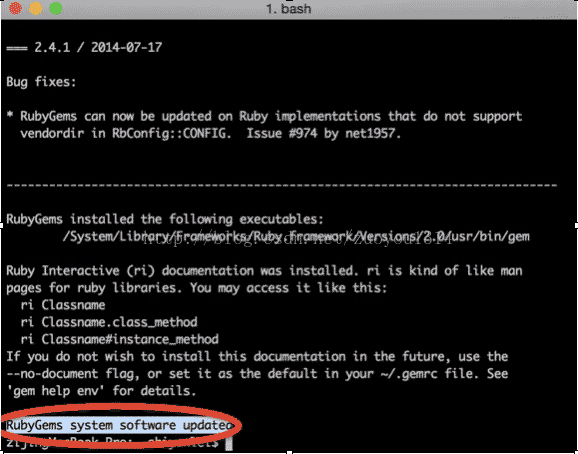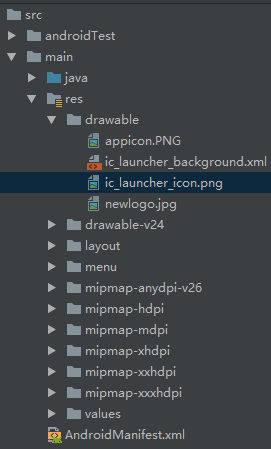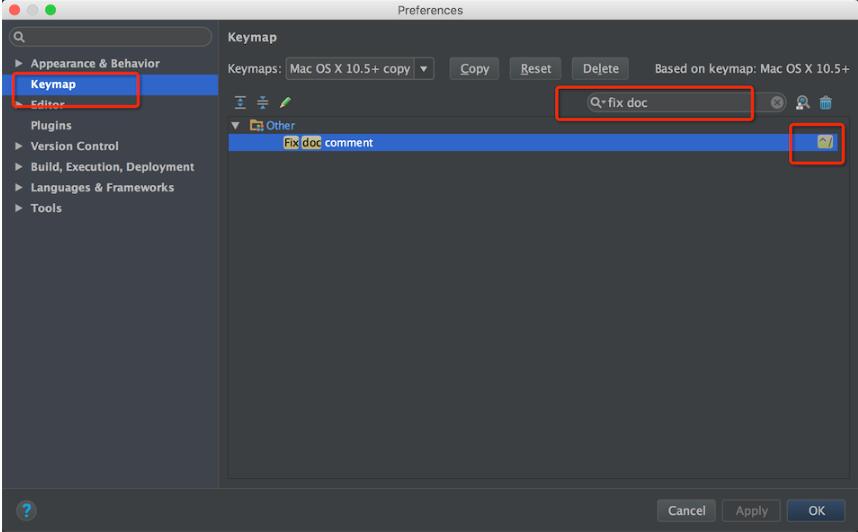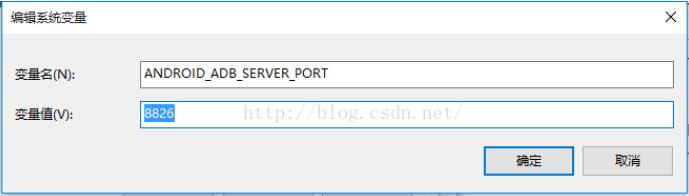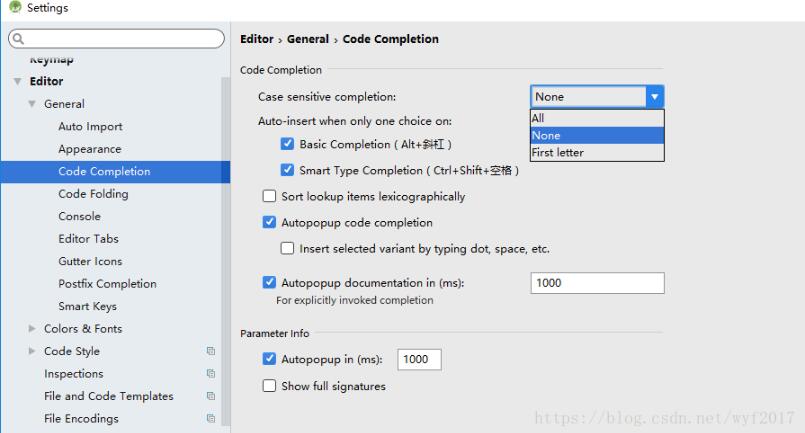本篇文章主要介绍了iOS使用 CABasicAnimation 实现简单的跑马灯(无cpu暴涨),具有一定的参考价值,有兴趣的可以了解一下。
网上找了几个,但都有cup暴涨的情况发生,于是利用CABasicAnimation 简单的实现一个跑马灯,实现简单,可自己定制
#import <UIKit/UIKit.h>
@interface LoopView : UIView
@property(nonatomic,strong)NSString *Iformation;
@property(nonatomic,strong)NSString *Image;
@end
#import "LoopView.h"
#import "UIImageView+WebCache.h"
@interface LoopView(){
UILabel *AD;
UIImageView *headImage;
CABasicAnimation *animation;
CABasicAnimation *animationhead;
}
@end
@implementation LoopView
-(instancetype)initWithFrame:(CGRect)frame{
self = [super initWithFrame:frame];
if (self) {
AD = [[UILabel alloc]initWithFrame:CGRectMake(28*WPSCREEN_WIDTH_RATIO, 0, self.frame.size.width, self.frame.size.height)];
[self addSubview:AD];
AD.textColor = TJXColor(146, 152, 169);
AD.font = [UIFont fontWithName:@"Gotham-Book" size:12*WPSCREEN_WIDTH_RATIO];
AD.textAlignment = NSTextAlignmentLeft;
headImage = [[UIImageView alloc]initWithFrame:CGRectMake(0, 0, 20*WPSCREEN_WIDTH_RATIO, 20*WPSCREEN_WIDTH_RATIO)];
[self addSubview:headImage];
headImage.layer.cornerRadius = 10;
headImage.layer.masksToBounds = YES;
[self sssss];
[self headimage];
}
return self;
}
-(void)setIformation:(NSString *)Iformation{
AD.text =Iformation;
}
-(void)setImage:(NSString *)Image{
[headImage sd_setImageWithURL:[NSURL URLWithString:Image]];
}
-(void)sssss{
animation = [CABasicAnimation animationWithKeyPath:@"position"];
// 动画选项的设定
animation.duration = 2; // 持续时间
animation.repeatCount = MAXFLOAT; // 重复次数
animation.removedOnCompletion = NO;
animation.autoreverses = NO;
// 起始帧和终了帧的设定
animation.fromValue = [NSValue valueWithCGPoint:CGPointMake(AD.layer.position.x, 30*WPSCREEN_HIGTH_RATIO)]; // 起始帧
animation.toValue = [NSValue valueWithCGPoint:CGPointMake(AD.layer.position.x, AD.layer.position.y-20*WPSCREEN_HIGTH_RATIO)]; // 终了帧
// 添加动画
[AD.layer addAnimation:animation forKey:@"AnimationMoveY"];
// [headImage.layer addAnimation:animation forKey:@"AnimationMoveY"];
}
-(void)headimage{
animationhead = [CABasicAnimation animationWithKeyPath:@"position"];
// 动画选项的设定
animationhead.duration = 2; // 持续时间
animationhead.repeatCount = MAXFLOAT; // 重复次数
animationhead.removedOnCompletion = NO;
animationhead.autoreverses = NO;
// 起始帧和终了帧的设定
animationhead.fromValue = [NSValue valueWithCGPoint:CGPointMake(headImage.layer.position.x, 30*WPSCREEN_HIGTH_RATIO)]; // 起始帧
animationhead.toValue = [NSValue valueWithCGPoint:CGPointMake(headImage.layer.position.x, headImage.layer.position.y-20*WPSCREEN_HIGTH_RATIO)]; // 终了帧
// 添加动画
[headImage.layer addAnimation:animationhead forKey:@"AnimationMoveY"];
}
以上就是本文的全部内容,希望对大家的学习有所帮助,也希望大家多多支持编程学习网。
沃梦达教程
本文标题为:iOS使用 CABasicAnimation 实现简单的跑马灯(无cpu暴涨)


猜你喜欢
- Android实现监听音量的变化 2023-03-30
- 作为iOS开发,这道面试题你能答出来,说明你基础很OK! 2023-09-14
- 最好用的ios数据恢复软件:PhoneRescue for Mac 2023-09-14
- Flutter实现底部和顶部导航栏 2022-08-31
- 详解flutter engine 那些没被释放的东西 2022-12-04
- SurfaceView播放视频发送弹幕并实现滚动歌词 2023-01-02
- iOS 对当前webView进行截屏的方法 2023-03-01
- Android实现轮询的三种方式 2023-02-17
- Android studio实现动态背景页面 2023-05-23
- Android MaterialButton使用实例详解(告别shape、selector) 2023-06-16