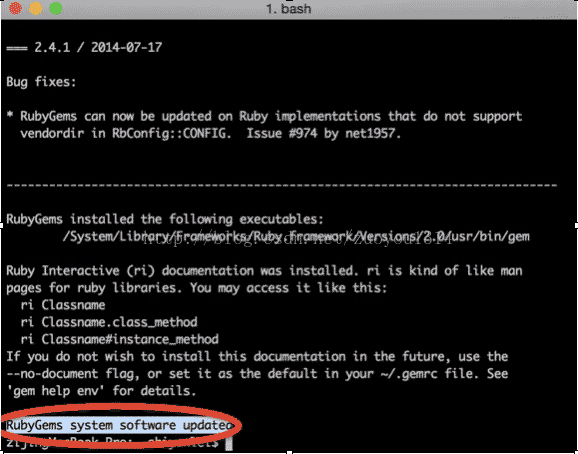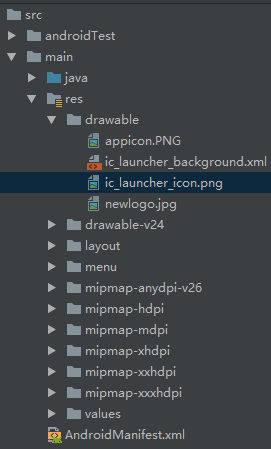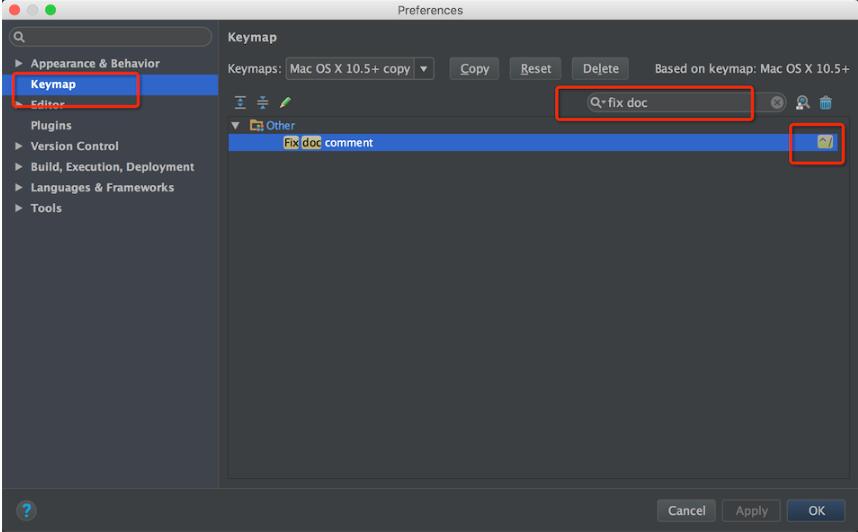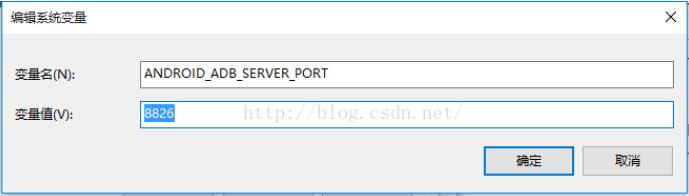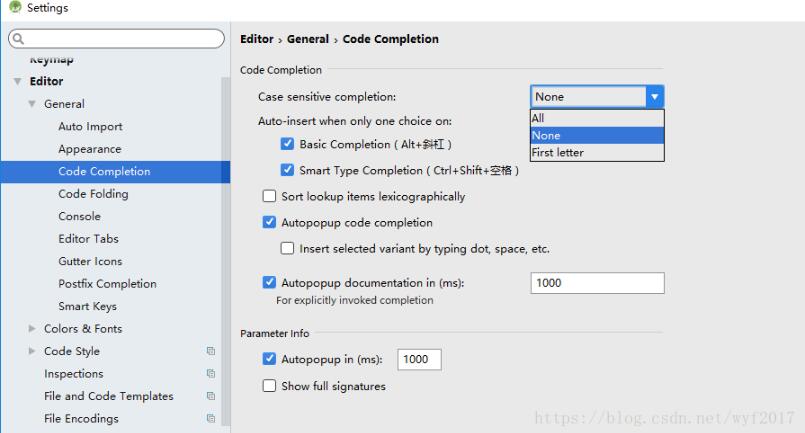这篇文章主要介绍了Android窗口小部件基础编写代码实例,文中通过示例代码介绍的非常详细,对大家的学习或者工作具有一定的参考学习价值,需要的朋友可以参考下
实现窗口小部件,访问手机储存卡指定目录中的图片文件,然后随机选择一张在窗口的小部件中显示。图片路径使用List存储,适合初级Android学习者参考。本系统无服务,不能保证进程长存。
新建一个空的布局项目,然后新建一个Widget,如图所示:
在新建的xml和java实现类中进行编写即可。
picture_widget.xml文件如下:
<RelativeLayout xmlns:android="http://schemas.android.com/apk/res/android"
android:layout_width="match_parent"
android:layout_height="match_parent"
android:padding="@dimen/widget_margin">
<ImageView
android:id="@+id/picture_widget"
android:layout_width="match_parent"
android:layout_height="match_parent"
android:src="QGRyYXdhYmxlL3poaXpodXhpYQ==" />
<TextView
android:id="@+id/change_picture"
android:layout_width="wrap_content"
android:layout_height="wrap_content"
android:text=""
android:textSize="10dp"
android:gravity="right|bottom"
android:layout_marginRight="2dp"
android:layout_marginBottom="2dp"/>
</RelativeLayout>以上就是本文的全部内容,希望对大家的学习有所帮助,也希望大家多多支持编程学习网。
沃梦达教程
本文标题为:Android窗口小部件基础编写代码实例


猜你喜欢
- iOS 对当前webView进行截屏的方法 2023-03-01
- Android MaterialButton使用实例详解(告别shape、selector) 2023-06-16
- 作为iOS开发,这道面试题你能答出来,说明你基础很OK! 2023-09-14
- Android实现轮询的三种方式 2023-02-17
- Android实现监听音量的变化 2023-03-30
- SurfaceView播放视频发送弹幕并实现滚动歌词 2023-01-02
- 最好用的ios数据恢复软件:PhoneRescue for Mac 2023-09-14
- Android studio实现动态背景页面 2023-05-23
- 详解flutter engine 那些没被释放的东西 2022-12-04
- Flutter实现底部和顶部导航栏 2022-08-31