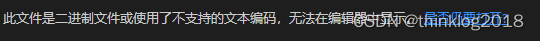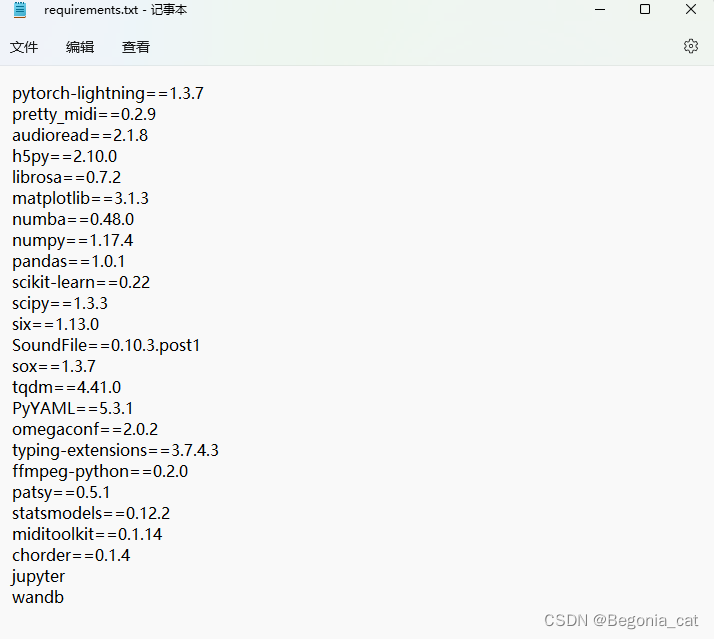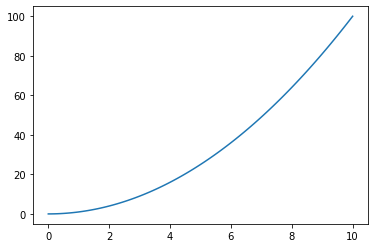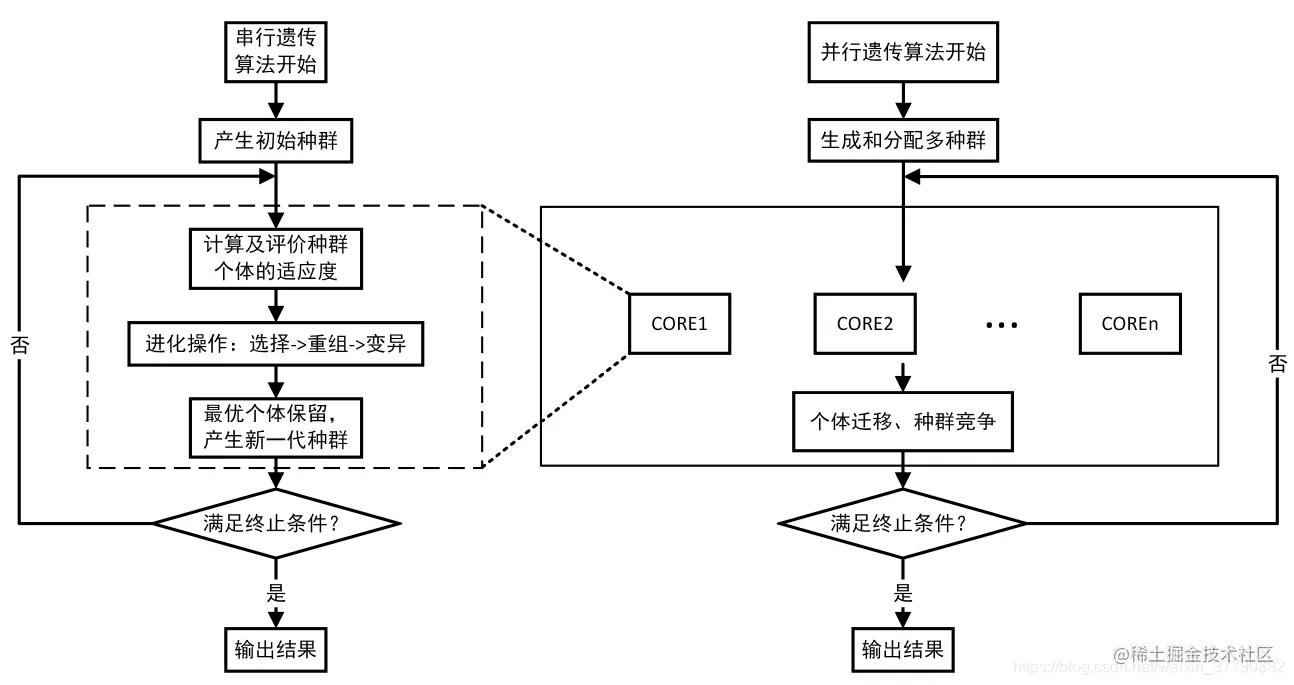之前安装python版opencv,需要下载whl文件,进行安装今天发现一个简单的方法。Install OpenCV-Python in UbuntuInstall package python-opencv with following command in terminal (as root user).$ sudo apt-ge...

- 之前安装python版opencv,需要下载whl文件,进行安装
今天发现一个简单的方法。
Install OpenCV-Python in Ubuntu
Install package python-opencv with following command in terminal (as root user).
$ sudo apt-get install python-opencv
Open Python IDLE (or IPython) and type following codes in Python terminal.
import cv2 as cv
print(cv.__version__)
If the results are printed out without any errors, congratulations !!! You have installed OpenCV-Python successfully.
沃梦达教程
本文标题为:Install OpenCV-Python in Ubuntu


猜你喜欢
- python中defaultdict用法实例详解 2022-10-20
- CentOS7 安装 Python3.6 2023-09-04
- Python实现将DNA序列存储为tfr文件并读取流程介绍 2022-10-20
- python中列表添加元素的几种方式(+、append()、ext 2022-09-02
- windows安装python2.7.12和pycharm2018教程 2023-09-03
- Python之路-Python中的线程与进程 2023-09-04
- Python 保存数据的方法(4种方法) 2023-09-04
- 在centos6.4下安装python3.5 2023-09-04
- python线程池ThreadPoolExecutor与进程池ProcessPoolExecutor 2023-09-04
- Python Pandas如何获取和修改任意位置的值(at,iat,loc,iloc) 2023-08-04