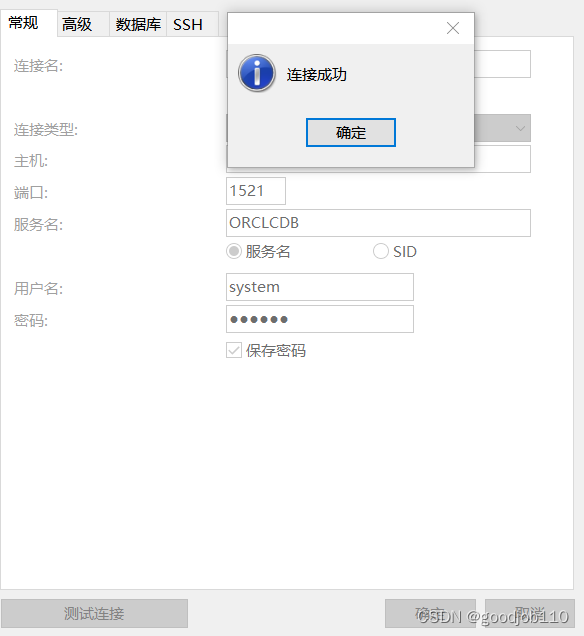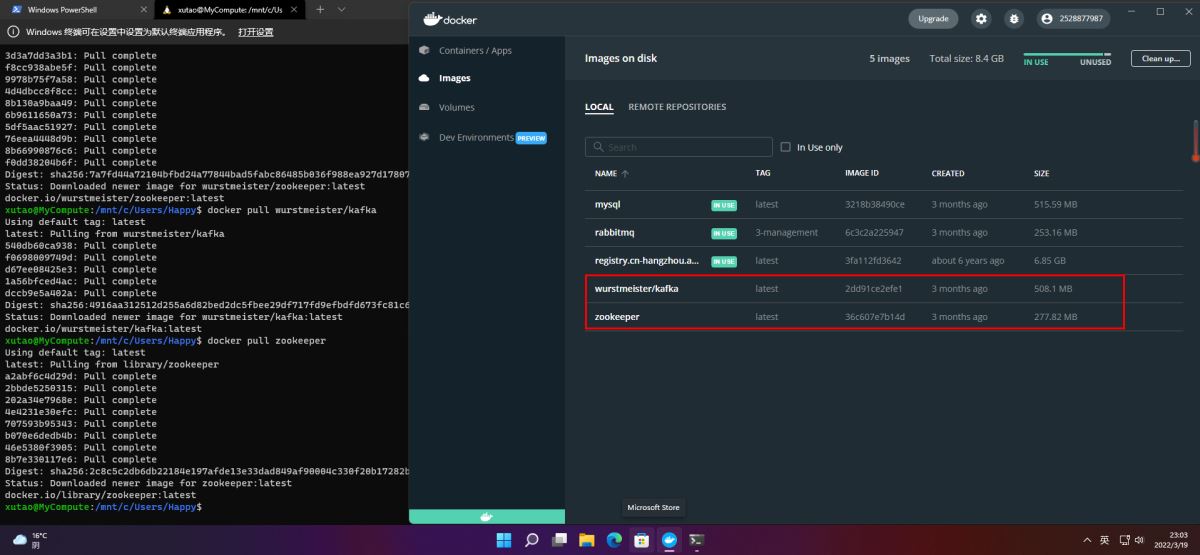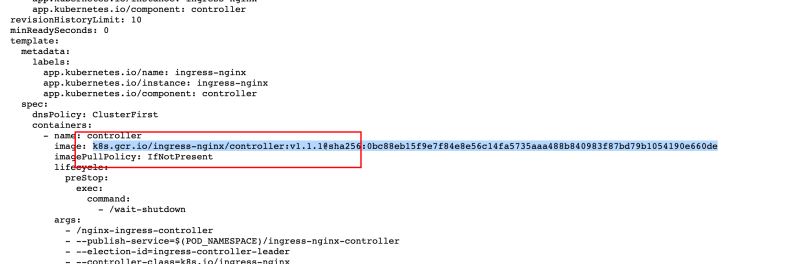location主要做定位功能,根据uri来进行不同的定位,下面这篇文章主要给大家介绍了关于Nginx配置文件中location配置的多种场景,文中通过实例代码介绍的非常详细,需要的朋友可以参考下
服务请求如下(示例):
- nginx服务: http://127.0.0.1:80
- 后台服务:http://127.0.0.1:8088
- 测试url地址:http://127.0.0.1:8088/test/api/findAll
场景一、
nginx配置:
location /test/ {
proxy_pass http://127.0.0.1:8088/;
}
请求地址:http://127.0.0.1/test/api/findAll
实际上服务请求地址为:http://127.0.0.1:8088/api/findAll
规则:location最后有"/“,proxy_pass最后有”/" 结果为 proxy_pass + url中location最后一个斜线以后的部分
场景二、
nginx配置:
location /test {
proxy_pass http://127.0.0.1:8088/;
}
请求地址:http://127.0.0.1/test/api/findAll
实际上服务请求地址为:http://127.0.0.1:8088//api/findAll
规则:location最后无"/“,proxy_pass最后有”/" 结果为 proxy_pass + / + url中location最后一个斜线以后的部分
场景三、
nginx配置:
location /test/ {
proxy_pass http://127.0.0.1:8088;
}
请求地址:http://127.0.0.1/test/api/findAll
实际上服务请求地址为:http://127.0.0.1:8088/test/api/findAll
规则:location最后有"/“,proxy_pass最后无”/" 结果为 proxy_pass + location + url中location后面的部分(不包含第一个/)
场景四、
nginx配置:
location /test {
proxy_pass http://127.0.0.1:8088;
}
请求地址:http://127.0.0.1/test/api/findAll
实际上服务请求地址为:http://127.0.0.1:8088/test/api/findAll
规则:location最后无"/“,proxy_pass最后无”/" 结果为 proxy_pass + location + “/” + url中location后面的部分(不包含第一个/)
以下配置的规则可以参考上面的场景。
场景五、
nginx配置:
location /test/ {
proxy_pass http://127.0.0.1:8088/server/;
}
请求地址:http://127.0.0.1/test/api/findAll
实际上服务请求地址为:http://127.0.0.1:8088/server/api/findAll
场景六、
nginx配置:
location /test {
proxy_pass http://127.0.0.1:8088/server/;
}
请求地址:http://127.0.0.1/test/api/findAll
实际上服务请求地址为:http://127.0.0.1:8088/server//api/findAll
场景七、
nginx配置:
location /test {
proxy_pass http://127.0.0.1:8088/server/;
}
请求地址:http://127.0.0.1/test/api/findAll
实际上服务请求地址为:http://127.0.0.1:8088/serverapi/findAll
场景八、
nginx配置:
location /test {
proxy_pass http://127.0.0.1:8088/server;
}
请求地址:http://127.0.0.1/test/api/findAll
实际上服务请求地址为:http://127.0.0.1:8088/server/api/findAll
总结
以上就是nginx配置文件里location中“/”相关配置的笔记。
到此这篇关于Nginx配置文件中location配置的文章就介绍到这了,更多相关Nginx配置文件location配置内容请搜索编程学习网以前的文章希望大家以后多多支持编程学习网!
本文标题为:Nginx配置文件中location配置的多种场景


- KVM虚拟化Linux Bridge环境部署的方法步骤 2023-07-11
- 解决:apache24 安装后闪退和配置端口映射和连接超时设置 2023-09-11
- IIS搭建ftp服务器的详细教程 2022-11-15
- 【转载】CentOS安装Tomcat 2023-09-24
- 阿里云ECS排查CPU数据分析 2022-10-06
- CentOS_mini下安装docker 之 安装docker CE 2023-09-23
- 教你在docker 中搭建 PHP8 + Apache 环境的过程 2022-10-06
- nginx中封禁ip和允许内网ip访问的实现示例 2022-09-23
- 利用Docker 运行 python 简单程序 2022-10-16
- CentOS7安装GlusterFS集群的全过程 2022-10-10